Trending
Last January, Facebook introduced Trending to help people discover timely and relevant conversations around the news and people they’re interested in. For brands, not only did this increase awareness across the platform, but it also helped marketers keep a close watch on what people are talking about, providing the perfect “in” for relevant conversation and targeted posts.
Previously only available on desktop, Trending now supports mobile, allowing the 399 million “mobile only” Facebook members to take part. Additionally, Trending conversations are now organized in up to five different sections:
- Articles: Displays how news organizations are covering the story.
- In the Story: Displays posts from people who are part of the story.
- Friends and Groups: Shows what people within a network are saying.
- Near the Scene: Displays posts from people near where the story is unfolding.
- Live Feed: Offers a real-time stream of reactions from people around the world.
These categories are especially beneficial for news organizations, journalists, local businesses, and public figures. The only downside is that not everyone can enjoy the update just yet. The new Trending experience has already rolled out for members in the U.S. on the web and Android; however, support for iOS and other countries is coming soon.
Search
Introduced in 2013, Facebook’s Graph Search allows you and your customers to use simple phrases to search for people, places, and things. Initially, the best use case for brands was using Graph Search to better understand their audiences. For example, you can conduct a search about the details of your Page’s fans. Marketers can see things like a list of followers who Like a certain musician or TV show, who live in a specific town, or who are currently engaged.
But beyond market research, Graph Search has made it easier for members to find and interact with posts from Pages that have already been shared. A lot happens in Facebook’s News Feed, and although targeting and proper calls-to-action help minimize being passed over, it’s not uncommon for a post to slip away. But now the social network is making it easier to get it back.
In Facebook’s latest update, rather than have to scroll down an endless stream of posts, people can easily get back to a fun video from an event, a news article they’ve been meaning to read, or photos from your company’s holiday party using Search. The updates are also available on Facebook for iPhone in addition to desktop.
Although it’s not a major feature upgrade, it does improve upon the existing user experience providing publishers with a greater opportunity for engagement. If it’s easier to find your posts, then it’s easier for members to Like, comment on, or share them.
Publishing
Regardless of objective — whether you’re looking to increase sales or boost sign-ups — reaching fans is the number goal of your Facebook Page. You accomplish this by connecting with customers through relevant and interesting content. But that process can always be improved upon, and Facebook just has. The company has created new tools for publishers and made improvements to Insights to enhance communication between your brand and customers.
Interest Targeting
Facebook offers a plethora of targeting options on a broad scale, but now you can get even more precise. To help you reach the right people, the social network now offers that ability to target posts to a subset of people that Like your Page. For example, you can use Interest Targeting to post a story about a sporting event that’ll only be shown to people that like the teams playing. By doing so, you increase your chances of interactions without alienating anyone else.
Post End Date
This new feature allows Page admins to specify a day and time to stop showing a post in News Feed. It prevents people from seeing out-of-date content in News Feed, but posts will continue to appear on your Page. For example, you can use it to remove yesterday’s weather report or a teaser that has since been revealed. Of course, you’ll want to talk it over with your social team before choosing to remove a post from News Feed. Check Insights to make sure that post isn’t pulling in a ton of engagement for your Page before removing it.
Smart Publishing
Here’s an optional new tool that’ll help publishers identify and publish stories that are popular with people on the social network. Once enabled, frequently shared links to your website can appear in News Feed for people who Like your Page. Although those posts won’t appear on your Page, you’ll have access to a new dashboard in Insights to see analytics, moderate comments, and choose which you want to post to your Page.
Smart Publishing is currently limited in availability with only a select number of media organizations having access. Facebook hopes to make it more widely available in the coming months. You can opt in via the Publisher Tools section within Page Settings. Otherwise, the rest of the new features are currently available on desktop to all Pages that have enabled the Targeting and Privacy setting.
Insights
Last but not least, Facebook has made several improvements to Domain Insights to show how Pages and social plugins drive traffic to websites. For starters, the company has added a new Top URLs section that displays URL-level reporting and shows when other Pages and influencers share a post you’ve made to Facebook. So if a celebrity shares one of your URLs, you’ll know why it reached more people than other URLs. Deeper insight into Page performance is critical for understanding and optimizing content strategies.
Whether you’re looking for a couple of last-minute enhancements or preparing for next year’s strategies, these tools and updates should be considered. Review them with your team and think about how they can support your main objectives. And for more information about these tools, or any Facebook feature in general, visit the social network’s Help Center.

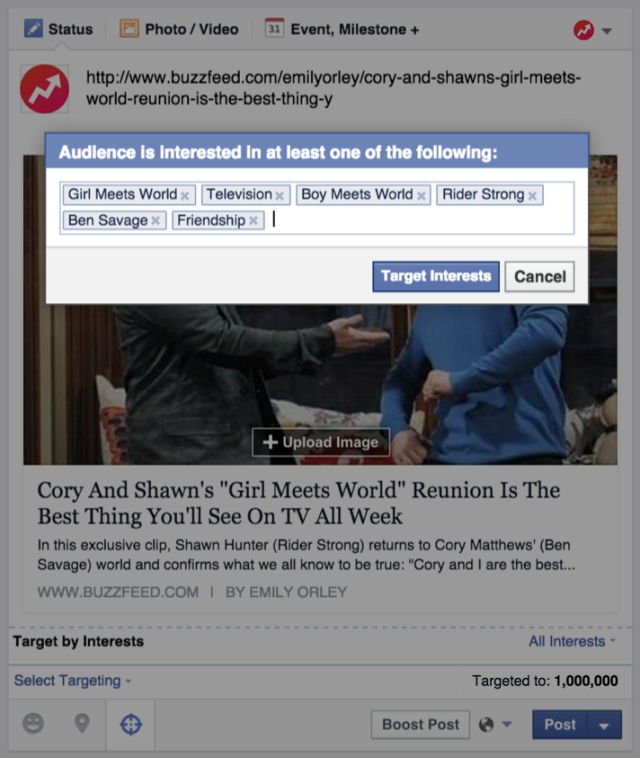
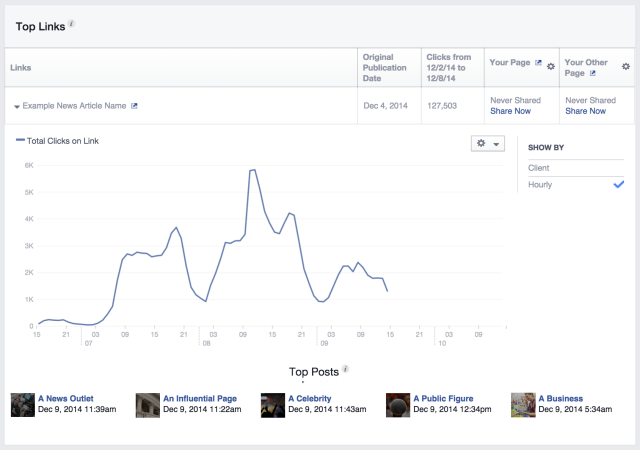
No comments:
Post a Comment
suggest me about my post